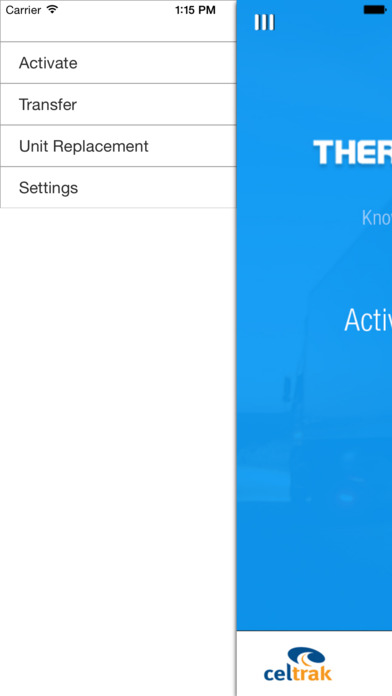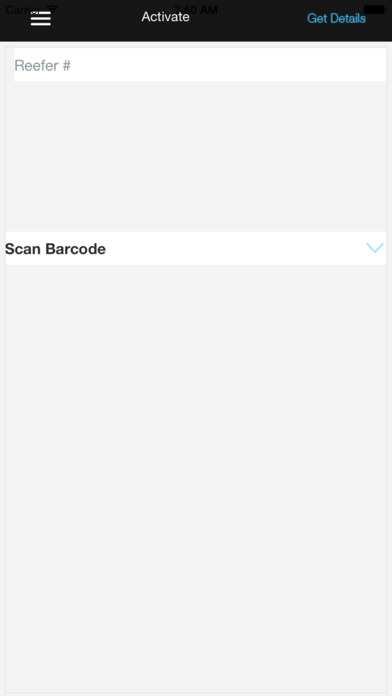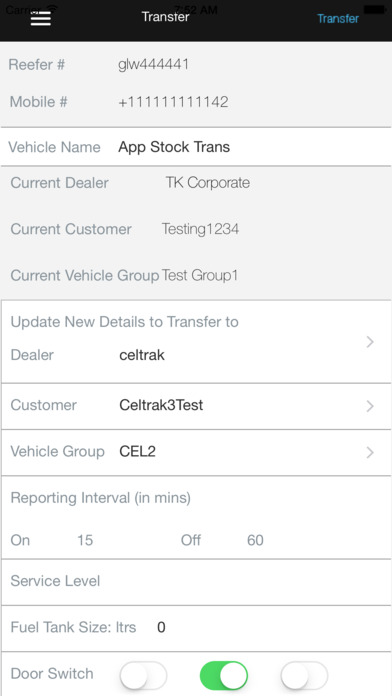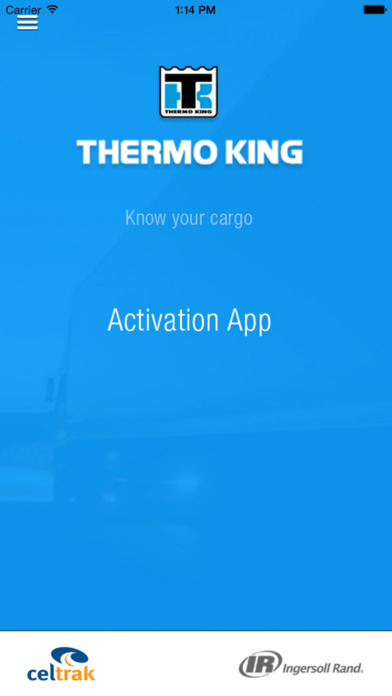
TK Technician app for iPhone and iPad
Developer: Celtrak Ltd
First release : 14 Mar 2017
App size: 26.53 Mb
TKTechnician allows authorised users to activate & transfer BlueBox Units on TracKing, run Diagnostics for a Bluebox 2 Unit over BLE, add wLog devices to any Unit on TracKing
*********************
Please note; you must have a TracKing login and be an authorised User of the App to uses the features
*********************
TKActivate allows authorised users to:
* Activate a Bluebox Unit and interact with it on TracKing
* Transfer a BlueBox Unit from one Customer to another
* Run Diagnostics on a Bluebox 2 Unit over BLE
* Add wLog devices to any Unit in TracKing
The Unit can be identified by scanning the UnitThermoking Reefer Serial Number or by entering the Serial Number manually
Once entered, the user can retrieve the unit information from TracKing and activatetransfer the unit as required
For more details please refer to the TKActivate Help located in the Settings Screen
For more information contact: tracking [email protected]